
Talking Shrimp Resources
(Secrets to my rich, aromatic blend.)
Free Talking Shrimp Guides for Better Emails + All Your Copy & Content Writing
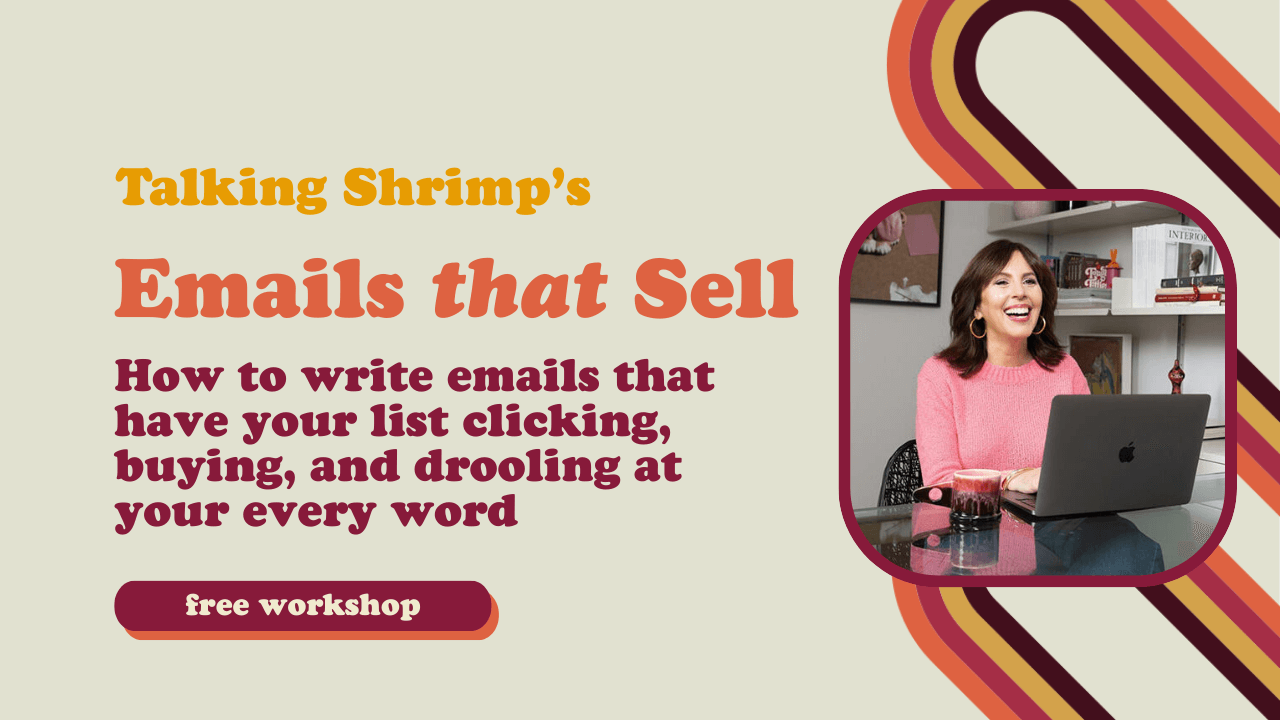
FREE WORKSHOP
Emails that Sell
Inside this free workshop, you'll learn:
• How to get busy people pouncing to open your emails
• The writing style that makes you utterly addictive
• What to write when you don't know what to write (I promise, you'll be excited!)
• The single tweak that more than doubled my revenue
• How to tell compelling stories that convert to SALES
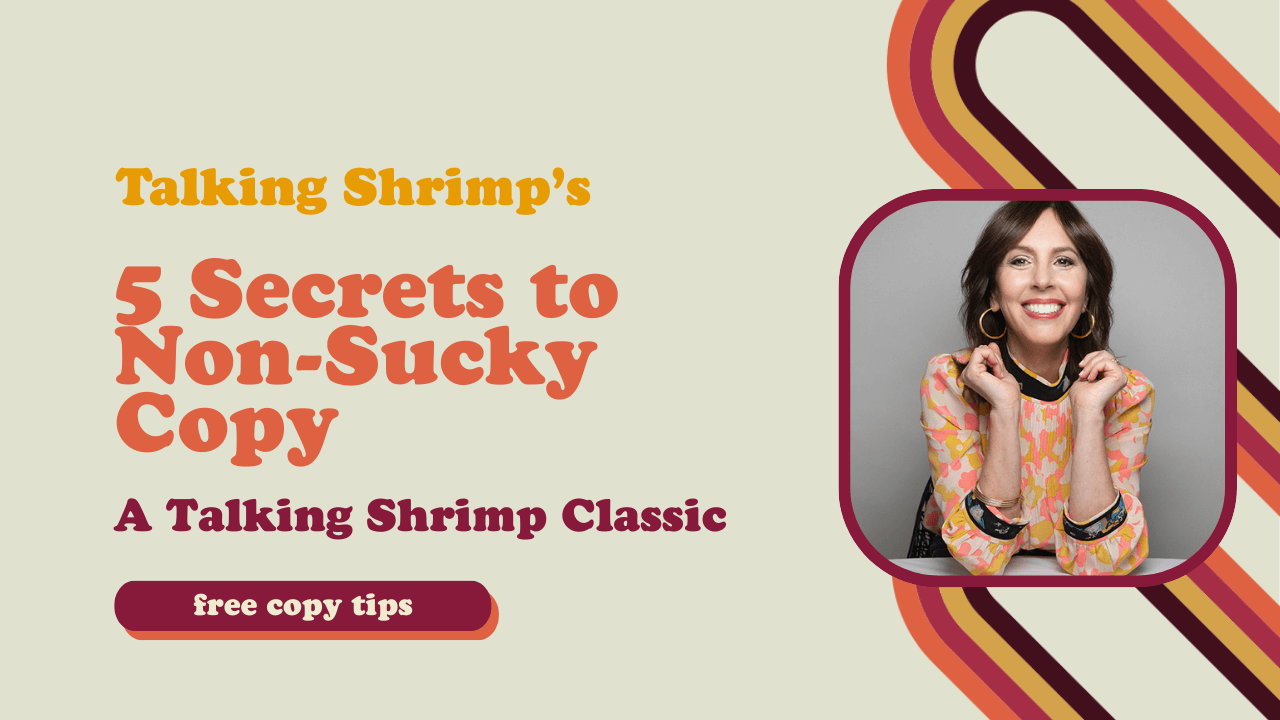
5 Secrets to Non-Sucky Copy
A Talking Shrimp classic! Learn how to take the C.R.A.P.P. out of your writing and add in the S.N.A.P.P.
Fun fact: This originated as a talk for my friend Marie Forleo's first live event, back in 2009. She's the one who told me to turn it into an opt-in. (That's after I said "a what-in?")

The Inbox Hero List-Building List
Whenever Inbox Hero or Launch Hero come around to help you write must-read, must-buy emails to your subscriber list, Shrimpers ask, "But how do I *build* my list in the first place?
I put together this guide to a Million Dollar Email List. It's a list of methods I've used to build my own million-dollar list (meaning, it's brought in a million per year in sales via emails). My list is almost all organic. Very little from ads, and no sprays or pesticides.

"Must Open" Subject Lines
For emails that always get opened: my 33 most-opened subject lines, ranked by open rate...plus 4 that tanked!
PLUS: Templates to make your own irresistible subject lines.
My most popular freebie, this nugget will help you jack up your open rates and get subscribers a little bit obsessed with you.
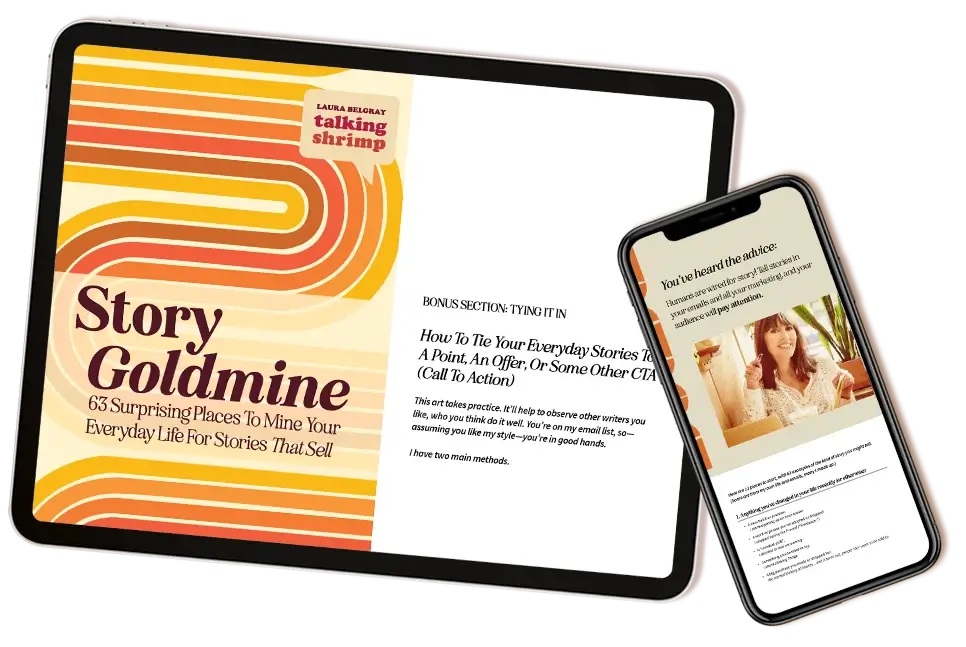
Story Goldmine
Wondering what to say in your emails (or social captions, or solo podcast episodes)?
Feel like you’ve run out of stories to tell?
Grab my FREE mini-course, Story Goldmine: 63 Surprising Places to Mine Your Life For Stories That Sell
Struggle to segue from your stories to a Call to Action? Check out the bonus section telling you how to connect your random stories to a point, to make them meaningful, persuasive, and even lucrative.
For creativity and business
My favorite tools for getting in a groove, staying prolific, getting down your best ideas and thoughts, and communicating your genius to the world in emails (you know how I feel about emails) and on social media.
for visibility  and an endless stream of new subscribers
and an endless stream of new subscribers
Guest posting in publications is MAGIC for getting new people to discover you. I’ve got just the person to help you: my friend Susie Moore. She taught me how to make pitching to editors so much easier (as is her style — queen of ease.) Sign up for her free workshop here.
for learning storytelling
You need my signature course Story Hero, offered inside Inbox Hero.
In it, I tell you how to tell stories for (but not limited to) emails that have your subscribers hanging on your every word and snapping up your every offer.
If your timing's super lucky, it's available now. If not, make sure to sign up for the waitlist so you're first to know when it's back on the market!
for "morning pages" and being prolific
I swear by my daily morning writing in 750words.com. That's not an affiliate link, but I wish it were, because I recommend it constantly. It's a site that starts you with a blank page each day and counts your words as you progress to 750. It lights up green when you hit it, and then you're done. If you want to be.
ILYS.com is also great, especially if you can't stop yourself from hitting delete and editing as you go. You can't see what you're typing until you're done with the number of words you set out to write.
for making a website
Get that About Page written...with Talking Shrimp's About-Page Builder (With Professional Mini Bio Templates).
for creating/offering a digital course
I host all the Talking Shrimp mini-courses and bigger offerings (Inbox Hero, Launch Hero, etc.) on Kajabi. It's pretty easy to use, and they have great customer service.
for "editing" the copy on any website
You're in for some fun! I show you how to type into and change the copy on any website. Amaze and prank your friends, or — more productive use — use for copywriting/ website makeovers. A great way to build your portfolio with before-and-after examples if you don't have work to show yet. Here's the instructions!
for emailing a subscriber list/ sending newsletters
If you're just starting or don't have a hugely sophisticated funnel with lots of segmenting, use ConvertKit. It's easy to compose in, and plenty good for tagging and segmenting. I switched to ActiveCampaign because I needed certain functionality, but have switched back to ConvertKit. Trust me: ConvertKit is great.
for making a KILLING with your emails
First, have you read this Talking Shrimp post on 21 ways to improve your email opens, clicks, and sales? It's what we call an "epic" post. A great resource.
Next, hello. Are you on my list? My emails have been called a masterclass in using stories that sell. Start getting them now.
And if you want a REAL masterclass (on the page), where I make over and dissect a broad range of emails from different businesses to show you how you can use your voice, personality, and stories to sell, you need Inbox Hero—now with Story Hero included!) And the all-launch-sequence email course, Launch Hero.) If it's available, pounce. If not, get on that interest list.
for building your subscriber list
To build your list, you need people to opt in. I use Optin Monster for the opt-ins you see on this site. (The one that slides in at the bottom, the "click-to-popup" ones you'll see around the site, like if you click here, etc.)
for finding podcast episodes with a certain guest
Say I want to binge interviews with my muse, Seth Godin. Not so easy! I've found every podcast app's search function to be for 💩 . If I search his name, I'll find his own podcast (yep, got it) and a lot of podcasts that mention him in their description but never even got him on the show. The answer?
Listen Notes!
for organizing and recording thoughts
Write it down, genius! That's my mantra to myself. Because if I don't, I'll forget.
Evernote is where I keep my bank of stories to use in emails and elsewhere, and also random admin notes. Flights, font color pixel numbers for my brand, what have you.
Whether I'm on the phone with customer service and want to remember the name of the person who promised me the refund (and the record locator, thank you), or I'm on the street and just overheard a gem of a conversation I think I'll remember but *know* I'll forget, because age, I jot it in evernote.
for quick copy tweaks...
....to take your copy from "meh" to MONEY!
I've got one thing to say (in many, many words): 60-Minute Makeovers Copywriting Mini-Course.
for composing Instagram posts on desktop
I'd be in prison for some violent crime by now if I tried to compose all my long-ass IG captions on my phone. Or, I wouldn't do Instagram. I hate typing on the phone! And line breaks are a pain. So I use later.com to create my posts. It sends the post to my phone, and copies the caption to the clipboard, ready to copy-paste into Instagram.
for keeping track of copied bits of text and links
Lifesaver alert! You know when you go to copy-paste something, but then you copy something else before you paste, and lose the first thing you copied? Yeah, that. Clipboard History 2, a Chrome extension, is a miracle. Especially when I'm launching something and have to keep grabbing different links to put in my emails. This thing keeps a whole list of everything you've copied at the top of your browser window. You don't have to select to copy, you can just click and voilá, it's ready to paste.
Signature Talking Shrimp Trainings
On-demand learning! (What you saved your allowance for.)

DIGITAL DOWNLOAD
60-Minute Makeovers Copywriting Mini-Course
What if you could take your website or sales page...From meh to money? From bye-bye to must-buy? From so-so to SOLD!... All with just a few powerful word tweaks that take you under an hour? It's my best-selling mini-course to date, and a perfect complement to The Copy Cure — in either order!
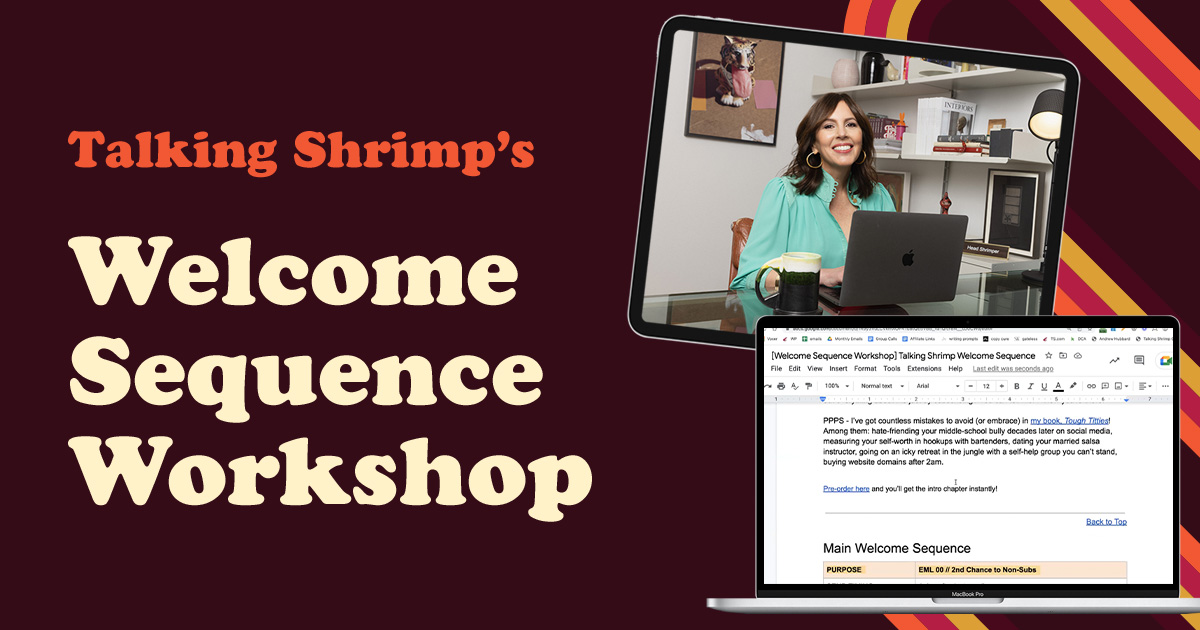
DIGITAL DOWNLOAD
Welcome Sequence Workshop
WHAT? You don't have a welcome sequence? You, my friend, are leaving so much money on that proverbial table. You're shortchanging yourself, AND your new subscribers! I'll show you the nuts and bolts of setting up a series of emails that make each new person on your email list fall in love with you and your business, and gets them burning to drop some sweet coin with you...right out of the gate, and then again and again!

DIGITAL DOWNLOAD
About Page and Professional Bio Builder
Have trouble writing about yourself? Here's your lifeline. Don't let your About page — the secret, hot profit center of your site — leave a single dollar, euro, or shekel on the table. Grab this and get 'er done.
(With Bonus Guide: Your Mega-Impressive, Money-Making, Professional Mini Bio -- perfect for any media you do).

DIGITAL DOWNLOAD
Inbox Hero! Email-Copywriting Course
Want to write emails that get your subscribers opening, clicking, drooling and BUYING? I'll show you how, before-and-after style. In these email makeovers, you'll see mistakes even the online-biggies make in their newsletters, and how I'd fix them.
Plus, the REVERSE makeovers: a showcase of high-converting emails, with a point-by-point breakdown of why they work, and what you should steal ASAP.
You asked for an all-email version of 60-Minute Makeovers...and here it is! (With a whole lot more. Let's just say it got kinda big for its "mini-course" britches.
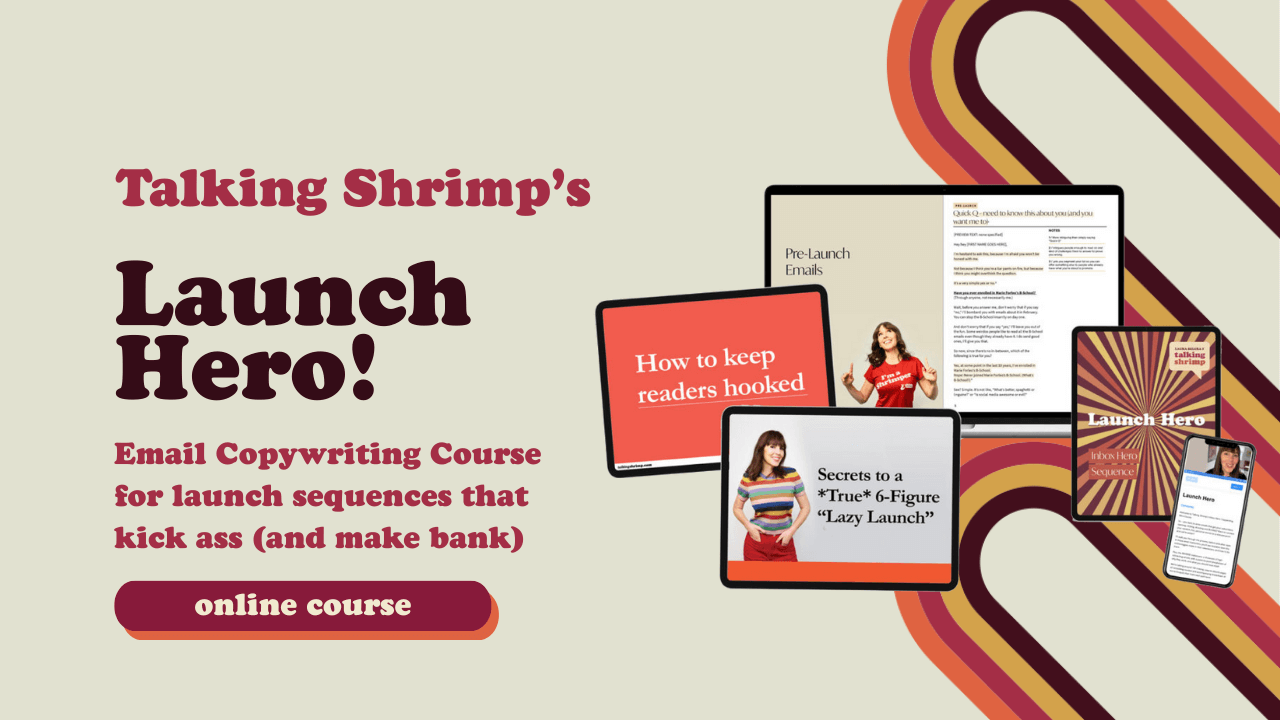
DIGITAL DOWNLOAD
Launch Hero! Email-Copywriting Course for Launch Sequences
Want to create that
"Shut up and take my money" moment?
From just your emails?
Yeah you do. Launch Hero shows you how.
Learn to write emails that:






...leaving your initial "big hairy goal" in the dust
Plus, the REVERSE makeovers: a showcase of high-converting emails, with a point-by-point breakdown of why they work, and what you should steal ASAP.
You asked for an all-email version of 60-Minute Makeovers...and here it is! (With a whole lot more. Let's just say it got kinda big for its "mini-course" britches.
